Wireless Access Controller – MAC adding Process
https:// IP Address of Controller
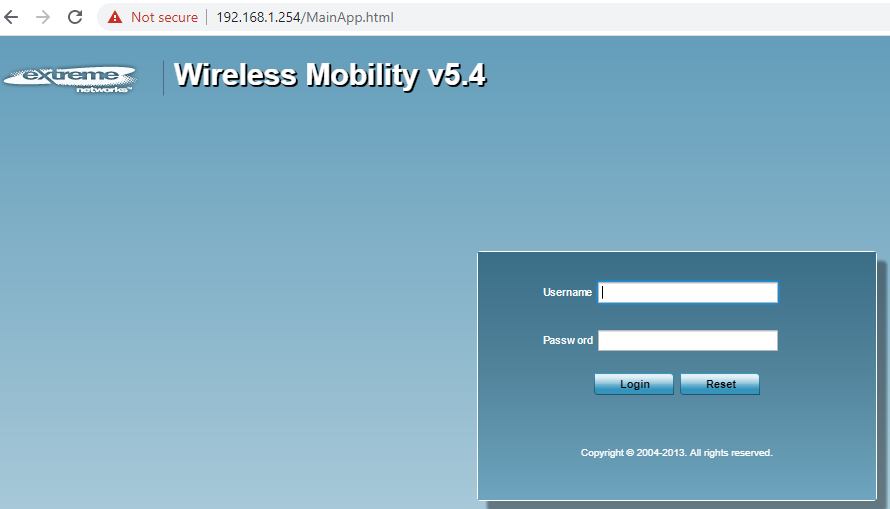
ID: admin
Password: *****
Click On Configuration –>Wireless –> Association ACL –> HO_Access (Name of ACL)
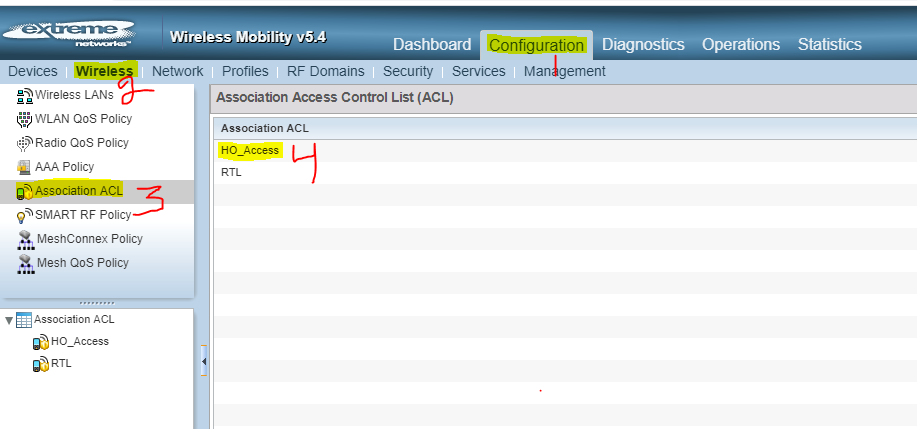
Double Click On “HO_Access(ACL Name)”
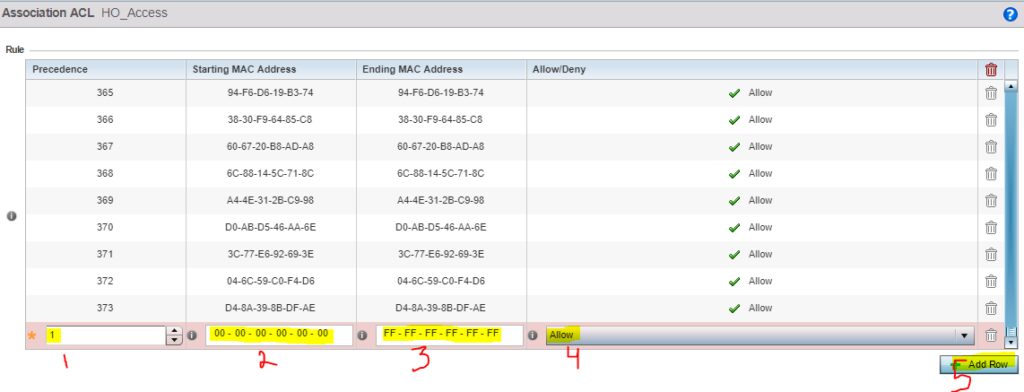
Type last Digit No. in SL. No. –>Type MAC Address –> Retype MAC Address –> Allow –> Add Row –> OK –> Exit

At last Click on “Commit and Save”

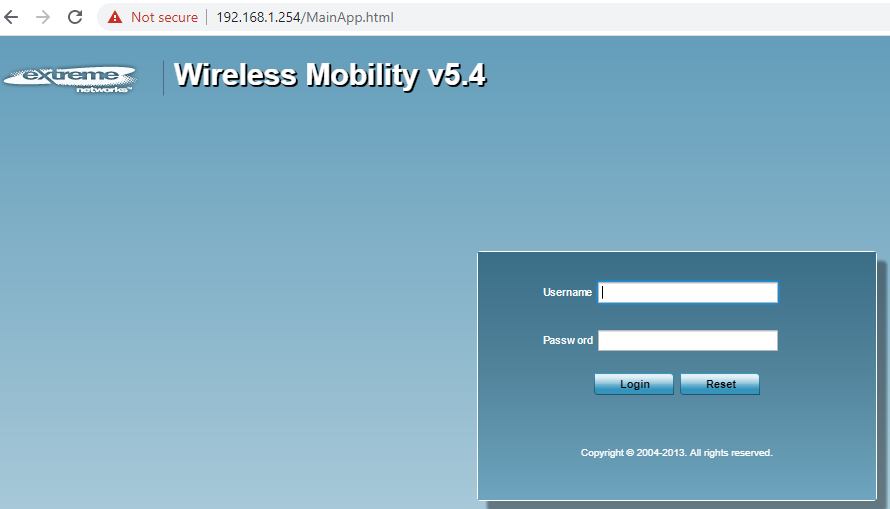
Good