TVSE LP45 Label Printing – Sticker and Barcode printing setting
Win + R key
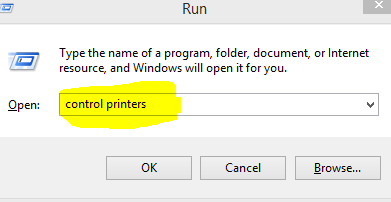
Enter
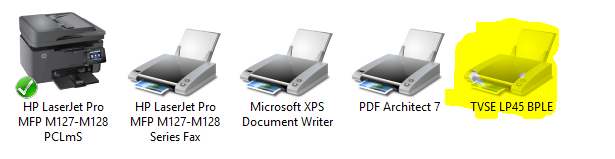
TVS LP45

Right Click àPrinter Preference
- Page Setup
Page setup is an option where we can change page setup, Stock, Orientation and Effects according to our Label size and label type.
Here we can Create a template and can be select in preset section. Also we can see the Preview of our label printing.

Click Edit and type the Label Size and press OK
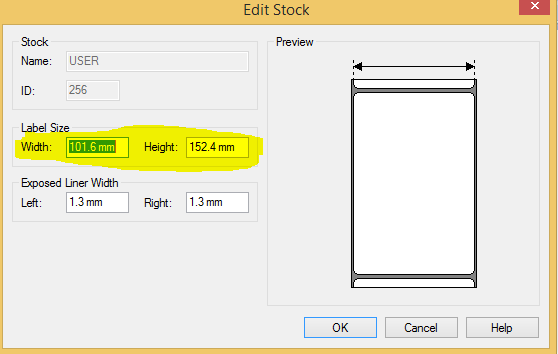
Here it an example of HSRP Sticker Printing (Width:- 65.00 mm Height:- 110.00 mm)

Click Portrait 180 and Click OK
- Click Graphics
In This option we can change resolution, Dithering and Colour type
Select None & Apply
- Stock (Printing stoppage) Setting
This option can be used for what type of sticker or label we are printing, how printer sensor can work. We can change Print method, Media Type, Label mark height and Media Handling. Stock option is very very important in label printing.

- Options
We can control Darkness, Printing Speed and Rending options

If everything will be setup properly than you will get the below output.

